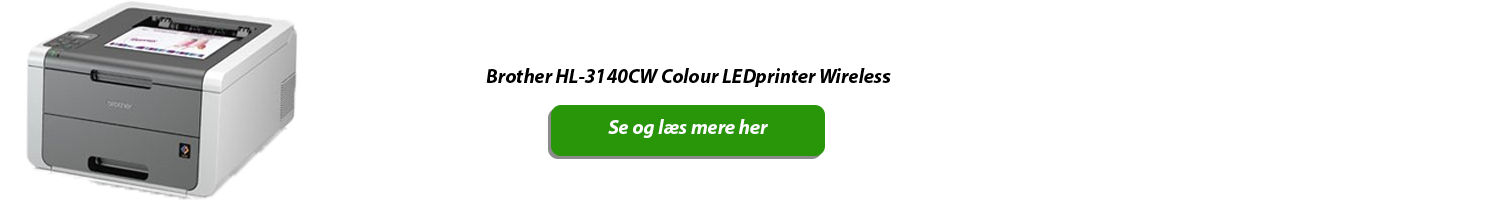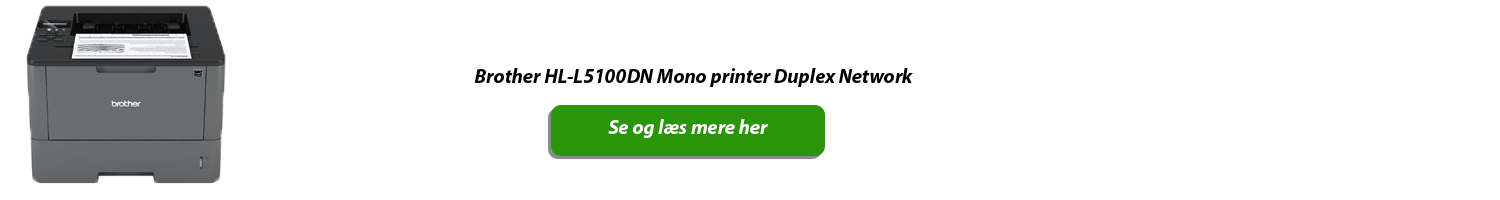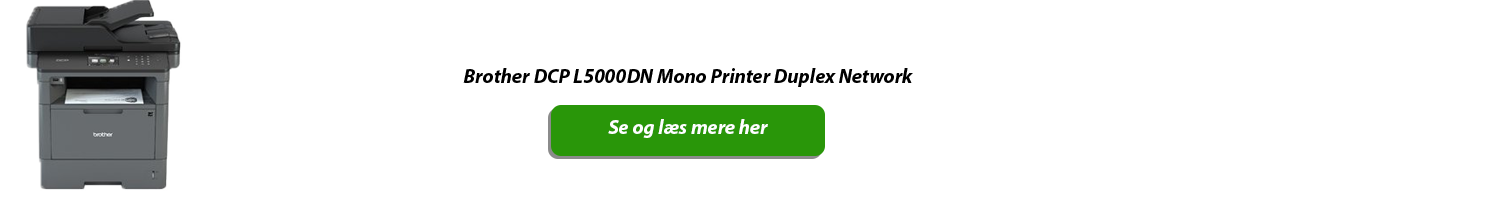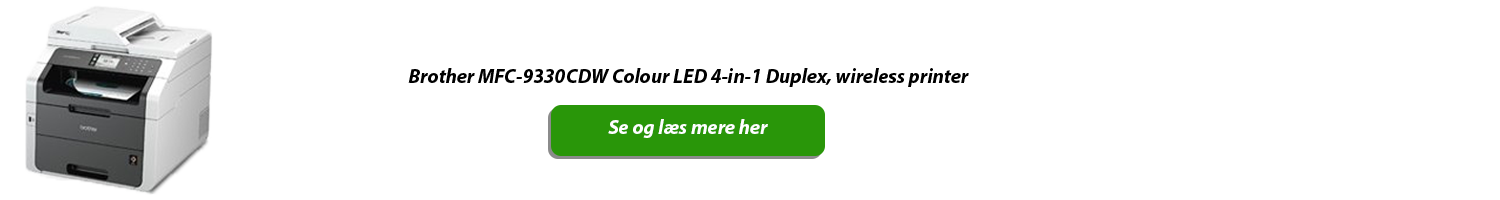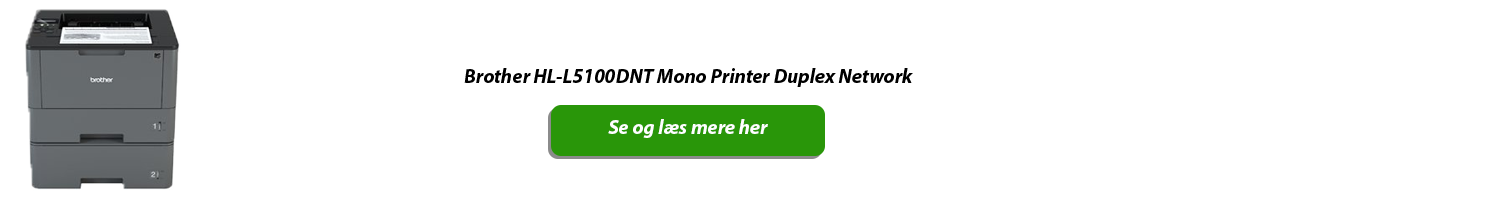Which printer is the cheapest to operate?
When it comes to finding the printer that is cheapest to operate, we recommend that you consider a few factors such as the price of the printer, price per. printed page, ink cartridge size, options for compatible print cartridges or toners, and more.
In this guide, you will find a number of tips that can help you find the perfect printer.
What determines the cost of printer?
The price of a printer is, of course, a cost that is worth considering. However, keep in mind that the price of the printer is a one time purchase.
On the other hand, the printer's operating costs are continuous, and there are those that determine whether a printer is economically operational in the long run or not.
Therefore, we strongly advise you to examine the operating costs in more detail for the printer that you have in mind before making a purchase.
Unfortunately, many customers end up buying a cheap inkjet printer only to later find out that the associated ink cartridges, often with limited print capacity, cost them a lot more as the cartridges have to be replaced on a regular basis.
Which printer do you need?
First of all, you need to decide how much you need to print. This is absolutely crucial in order to find out which printer is the cheapest in operation.
- Private customer - small or medium-sized printing need
For those of you with a small or medium-sized printing need, we recommend that you get an inkjet printer (link).
An ink printer also called an inkjet printer is a cheap investment, and most models are also multifunctional (All-in-one printers), so you can print, scan and copy your documents.
However, it is important to note that the operating costs associated with an inkjet printer can be expensive, as the ink cartridges, as also mentioned earlier in the section, are often of limited capacity and therefore need to be replaced at regular intervals.
The key, therefore, is to choose an inkjet printer that gives you the best combination of a low cost printer and low operating costs.
You have the option of ordering compatible ink cartridges that are up to 90% cheaper than original ink cartridges - these cartridges will cut down significantly on your operating costs associated with an inkjet printer.
3 popular inkjet printers at Pixojet
- Private customer - medium to large printing need
As a private customer, you can also have a medium to large printing need, and in that case we recommend that you acquire a laser printer (link).
The price of a laser printer is significantly more expensive than the price of an inkjet printer, but laser printers are known for their low operating costs.
Tests show, however, that laser printers have lowered in price considerably so it makes better sense for individuals who print often and a lot to buy a laser printer.
3 popular laser printers for private customers at Pixojet
- Corporation
If you are going to buy a printer on behalf of a company, then it is highly recommended that you acquire a laser printer (link) that makes use of laser toner rather than ink cartridges, as the printing need for companies is basically very large.
A laser printer is more expensive in purchase price compared to an inkjet printer, but once this one time payment is completed, then a laser printer will benefit you.
The laser printer typically has a much higher capacity and is capable of printing many pages before a toner change is required.
Laser printers are available for both color and black and white printing, the latter of which is the optimal choice for offices with special needs for printing test sheets and documents for internal use.
3 popular laser printers for companies at Pixojet
What do you need to print?
One thing is to choose a printer based on how much you print, but another thing is to choose a printer based on what you need to print.

What is the difference between a photo printer and a regular printer, you might be wondering now, since you have often printed various images on your regular inkjet printer?
The above is a highly relevant question as it can be difficult to define when a printer is a photo printer and not a regular printer which can also print simple illustrations and documents.
The difference between a photo printer and a regular printer depends, among other things, of a printer's DPI, PPI, droplet size and number of ink tanks.
A photo printer can therefore easily be an ordinary inkjet printer or a laser printer, and it is also the most common. The difference is found in the printer's DPI, PPI, droplet size and ink tanks as well as technology and hardware.
Read more about DPI, PPI, droplet size and ink tanks below in the table. If you want to skip the technical part, you can just scroll past.
| DPI |
DPI (Dots Per Inch) indicates how many color dots a printer can set per inch. In other words, DPI can be described as the amount of ink that a printer can transfer to printer paper per inch.Usually a photo printer has between 1200 and 2400 DPI. It goes without saying that a higher number gives better print.
|
| PPI |
PPI (Pixels Per Inch) indicates how many pixels a printer can print per inch compared to the quality of the print itself. PPI is therefore crucial for how large an image can be printed in relation to the desired quality. The PPI works in such a way that as the number of pixels increases, the output size of the image decreases. This is because the quality of the image increases and the resolution of the image adapts to the quality. |
|
|
The droplet size indicates how large droplets a printer can print with. Furthermore, the droplet size also indicates how accurately a printer can print. The droplet size is measured in picoliters. A photo printer usually has a droplet size of 1.54 picoliters. The smaller the droplet size, the more accurate the printer can print. However, it is important to note that a photo printer may have a larger droplet size than a regular printer, but this does not mean that the photo printer in that case prints a lower quality image compared to a regular printer. The reason lies in the technology that the printer uses. A rule of thumb for droplet sizes is that they should preferably not be larger than 4 picoliters, as otherwise it starts to struggle with the professional image quality. Ordinary printers usually have a droplet size of 15 picoliters, which underscores why a regular printer is not exactly the right choice for photo printing. |
| The number of ink tanks  |
The number of ink tanks also has a big impact on the quality of your printed images. Photo printers usually have between 6 to 12 different ink tanks in different shades, which i.a. includes light and dark ink shades, whereas an inkjet printer has a maximum of 4-5 different ink tanks. A high number of ink tanks results in a more nuanced image in significantly clearer and sharper quality. |
To get back to where we left off, professional imagery can be printed on one's regular printer, but the image quality will never be completely satisfactory.
If, on the other hand, you print similar images on a printer whose technology and hardware as well as DPI, PPI, number of ink tanks and droplet size match the characteristics of a photo printer, then you will see a significant difference in image quality.
A photo printer's technology and hardware are specially designed and developed for the purpose of printing images, therefore, for good reasons, an ordinary printer's image quality will not be able to match that of a photo printer when it comes to photo printing.
Should I choose a laser printer or an inkjet printer as a photo printer?
When you have to choose a photo printer in the form of a laser printer or an inkjet printer, it is relevant to decide for yourself whether the printer should be used to print image material or documents or whether the need is changing.
Laser printer for photo printing
A laser printer is the right choice for those of you who need to print documents and color prints.
A laser printer is often faster based on PPM (Prints Per Minute) and cheaper per page than an inkjet printer, but a laser printer, on the other hand, is not as suitable for printing high-quality image material.
Inkjet printer for photo printing
An inkjet printer provides beautiful prints in high image quality, if you print with the right paper and the right print cartridges.
A disadvantage of using an inkjet printer for photo printing is that the ink risks drying out if the printer is not used regularly and the PPM is lower.
In addition, the operating costs of using an inkjet printer are more expensive than the operating costs of using a laser printer, as the limited capacity of the ink cartridges means that the cartridges have to be replaced more often than the laser toners of a laser printer.
If you want to save on operating costs for your inkjet printer, it is a good idea to invest in compatible ink cartridges that are available in a large selection - also for photo printers.
Should I then choose a laser printer or an inkjet printer for photo printing?
The answer to this is that if you often need to print high quality images, then an inkjet printer is preferable as a photo printer.
Here again, we want to emphasize that the choice of the right inkjet printer for photo printing depends on the 6 factors that we have previously reviewed in the section: the printer's DPI, PPI, droplet size and ink tanks, as well as technology and hardware.
If, on the other hand, there is a great need to print documents and rarely images, then a laser printer will be more suited for you.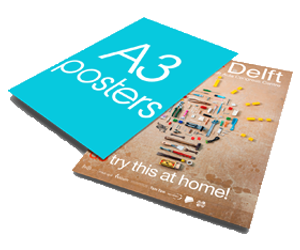
Large A3 print
If you need to print on A3 paper size, then your printer selection can consist of both an inkjet printer and a laser printer, as both printer types are available as A3 printers.
The price for a printer that can print A3 is often much higher than printers that can only print A4, but if there is a need to print posters in A3, for example, then the one time payment in the form of the printer's price can be well-spent.
Buy cheap high quality copy paper here
E-mails, short texts, recipes etc.
If you have a need to print e-mails, various paper test, short texts and e.g. recipes, then it will be economically cheaper for you to invest in an inkjet printer (link).
An inkjet printer is usually inexpensive to purchase, and if you use compatible ink cartridges at the same time, you can keep the otherwise expensive operating costs down to a reasonable level.
As mentioned earlier in the article, most inkjet printers today are multifunctional (All-in-one), so you can print, scan and copy documents as well, which you get great benefits for a good price.
Large reports or similar
If, on the other hand, you have a need to print large reports or other text-heavy documents, then it is recommended that you acquire a laser printer.
As mentioned earlier in the article, laser printers are the best choice for those of you who have a medium or large printing need.
The price of a laser printer is higher than the price of an inkjet printer, but your prints will be cheaper per. sheet and PPM (Prints Per Minute) will be larger, so you will save a lot of time on printing your documents.
Factors other than price
The printer universe is a complex thing, and there are many things to consider when finding the right printer. One crucial thing, of course, is how cheap the printer is in operation. But there are also many other factors to consider.
What your printer should be able to do is a subjective thing that depends on your needs. It is therefore a good idea to consider what features you want from your new printer before making the final decision.
- Wireless printing. Most new printers have a lot of advanced features, which for example give you access to wireless printing, which can be very useful if there is more than one person sharing the same printer, as here you just need to be connected to WiFi.
- USB port. Other printers have a USB port that allows you to print without connecting to a computer.
- Cloud function. Some printers also have a cloud feature, which makes it easy to print via Internet from home, and you can print quickly and easily from tablets and smartphones.
- Scanner and copier. One of the most preferred types of printers among private customers is an All-in-one printer. An All-in-one printer is the perfect printer choice for the home office, as you get a printer, scanner and copier in one machine. The multifunctional solution covers many needs and the printer is usually in a compact size that does not take up much space in the home, and the prices are reasonable.
See Pixojet's selection of printers here (link)
Refill the ink cartridges yourself and get cheaper operation cost!
If your choice is an inkjet printer, there are of course some operating costs involved in the form of the ink cartridges.
However, by using compatible ink cartridges, you significantly cut down on operating costs. Many customers also choose to buy refill inks, which can save them even more money.
So the answer is yes, you can easily refill your ink cartridges with ink; all you need is a refill ink system.
A refill system consists of empty cartridge cases suitable for refilling as well as bottles with refill ink. Once you have purchased cartridge cases for refilling, you can then simply buy the refill ink.
See and read more about refill inks here
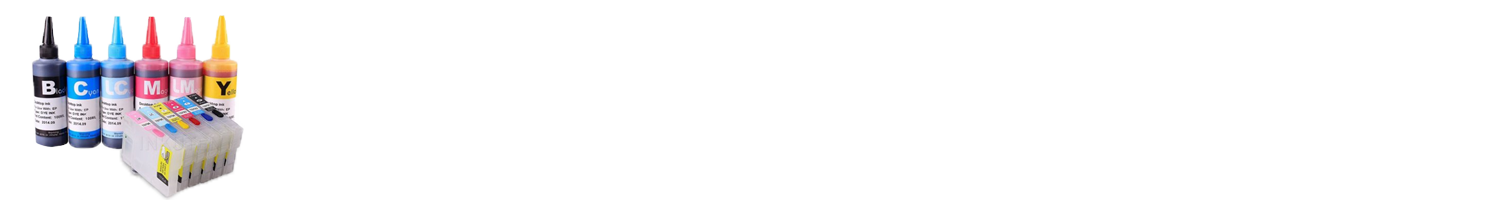
Can I purchase the colour ink cartridges individually for my printer?
Whether or not you can purchase color cartridges for your printer individually or not depends on your printer model.
Some printer models operate in two ink tanks; one for a black print cartridge and one for a three-color print cartridge. For this type of printer model, you will therefore not be able to purchase the color cartridges individually for your printer.
If, on the other hand, you have a printer with 4 or more ink tanks, then you have the option of ordering color cartridges individually for your printer.
The operating costs associated with a printer with 4 or more ink tanks are usually lower, as here you can simply replace the color cartridge that is empty.
If you want to achieve additional operating savings, then you can purchase refill cartridges for your printer model, and refill your cartridges yourself.
A printer with two ink tanks, one for black and one for three-color inks, has the disadvantage that if the three-color cartridge runs out of either cyan, magenta or yellow color, then you can not just replace that color alone.
The above usually means that you have to replace the entire three-color cartridge, and therefore a lot of colored ink will be wasted (unless you print in a different colour).
If you are still sitting and are in doubt about which printer is the cheapest to operate, then we will remind you that it depends on your needs.
This guide aims to make you aware of the factors that determine your need so that you are pointed in the direction of the perfect printer for you.
Should you have any questions, you are welcome to contact our Customer Service at info@pixojet.eu.
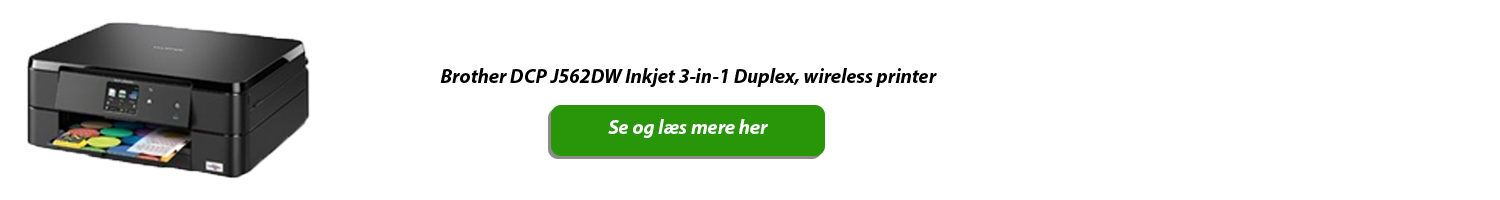
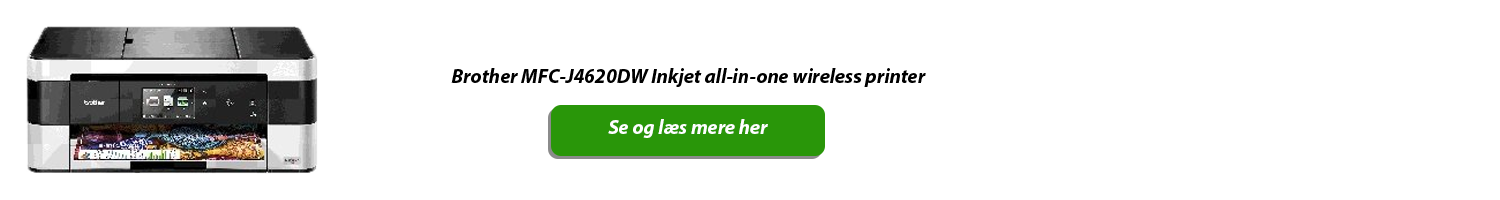
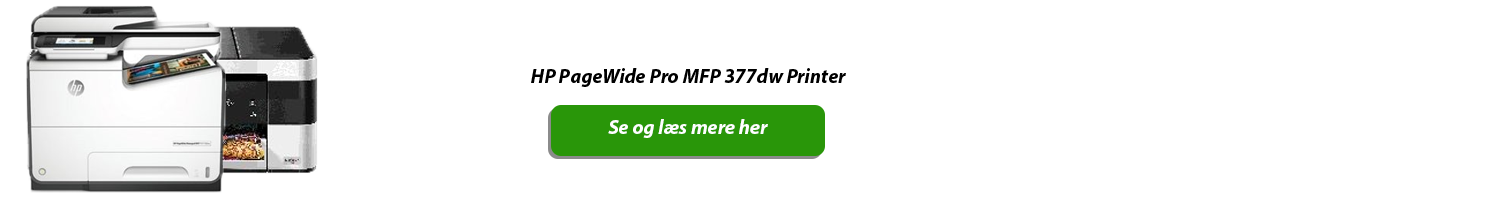
.png)